1. Login to your cPanel hosting.
2. Go to Softaculous on Software/Services category.

3. Select Wordpress on Blogs category.

4. Click Install, fill in the fields provided.
In Directory Columns can be filled if you want to install in a specific directory. For example http://namadomain.com/wordpress directory then fill the column with wordpress. But if you want to install on the main domain (http://namadomain.com). The column can be left blank.
When finished, click Install.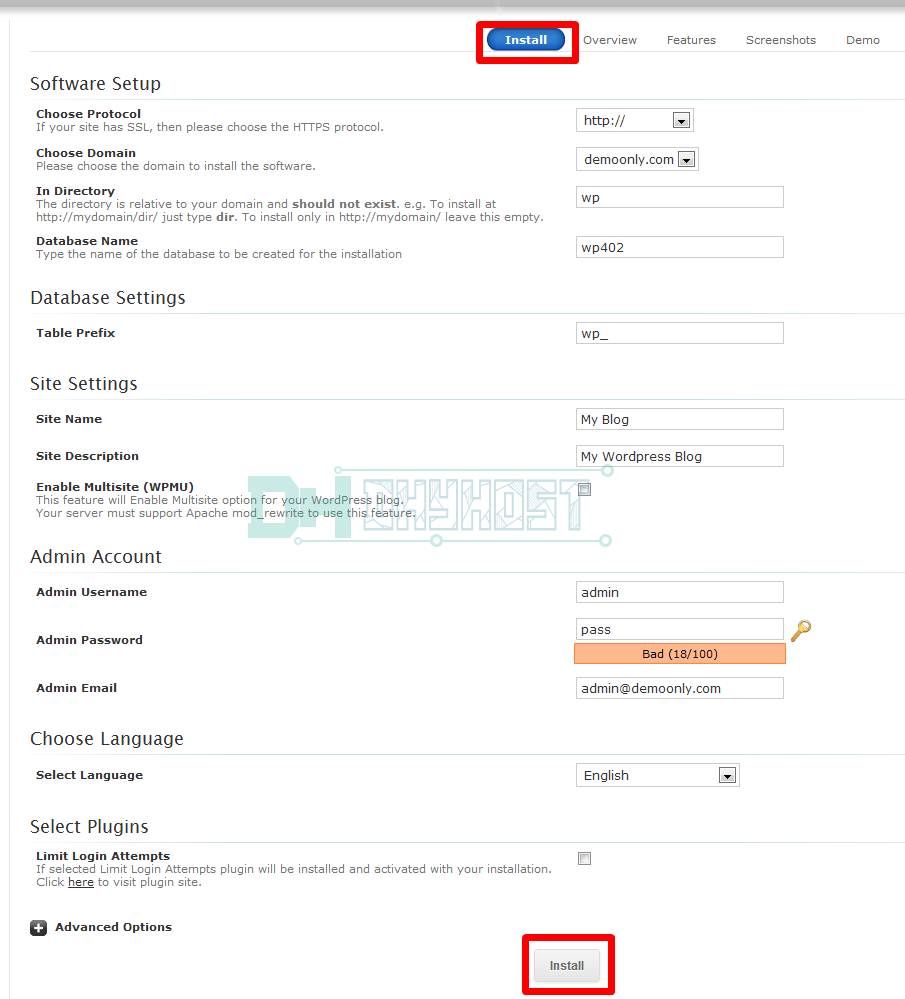
5. If the installation is completed, the display will appear as shown below.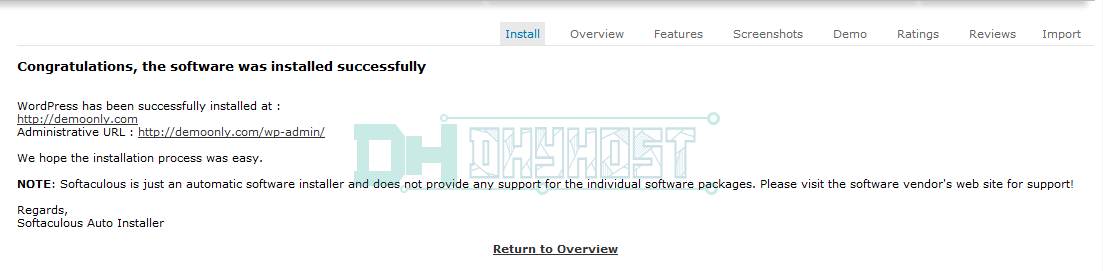
Now you have to install wordpress.




























