1. Go to Service > My Service.
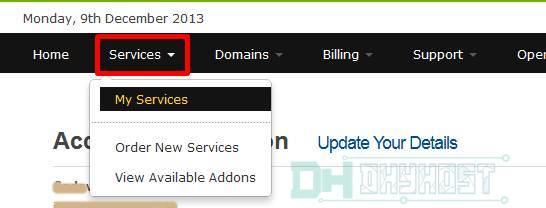
2. Click View Details for the service you want to upgrade.
3. Click Upgrade/Downgrade on Management Action tab.
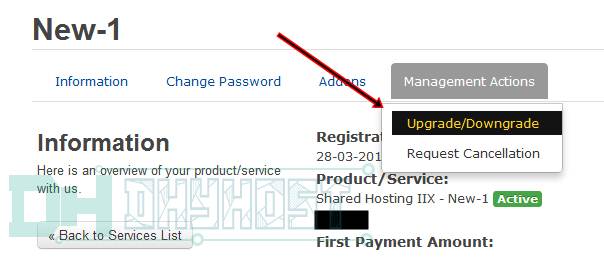
4. From this page you can select what you want to upgrade or downgrade to.
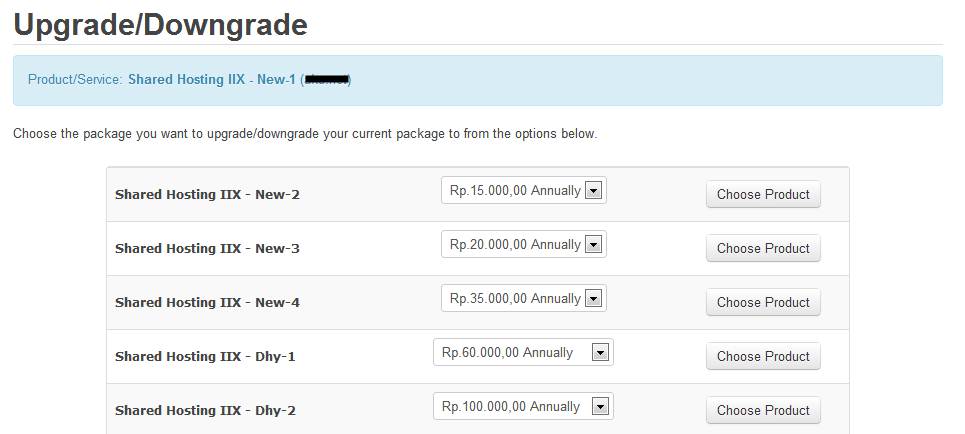
If you need further help submit a ticket to our billing department.
Please note: If your renewal invoice is already generated and you wish to upgrade / downgrade, contact our billing department before paying your invoice.




























